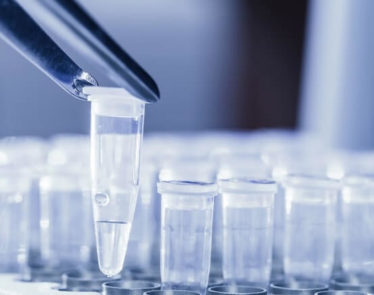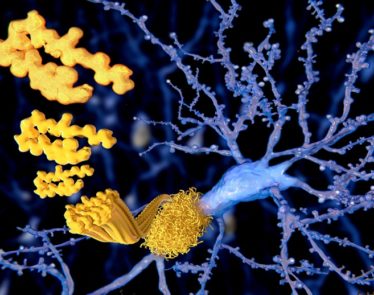On June 5, Apple Inc. (NASDAQ:$AAPL) revealed iOS 11, the newest operating system for iPhones and iPads, at the 2017 worldwide developers conference. Now the California-based company is calling the update “a giant step for iPhone” and “a monumental leap for iPad.”
Below is a list of 13 things that iPhone users are bound to love about the update:
-
Live Photos will be better
Thanks to the update, iPhone users will now be able to turn their live photos in GIFS. Additionally, an individual will have the option to choose which frame of the Live Photo is the main image, thus making it easier to find the perfect moment to share with your loved ones on social media.
-
There will be more storage space on your phone
Have you ever heard someone complaining about running out of storage space on their iPhone? Probably – that’s why Apple has decided to change the compression formats in iOS 11. With these changes, you will be able to store more photos and videos on your phone. In fact, Apple disclosed that users will be able to save twice as many photos and videos on their device than in iOS 10.
-
The App Store will be re-designed
In iOS 11, the App Store will look cleaner, with better, bolder text. Not only that but Apple also changed the store’s organization. As a result, everyone will have a unique “Today” tab to pinpoint unique apps and games.
While on the topic of games, Apple has also dedicated an entire tab of the App Store to games, thus making new or notable easier to locate.
-
iMessage will be cleaned up
Back when Apple first added the app drawer to its Messages app, users were confused as to how to use the stickers, GIFs, and visuals in their messages. However, Apple has solved this problem by redesigning the app drawer for iOS 11.
-
Siri will sound less robotic and will be able to translate for you
Thanks to machine learning and artificial intelligence, Apple says that Siri will now be much more advanced. That said, it’s still up for debate as to whether these changes will make Siri easier to use, but at the very least, the feature will sound more natural, similar to Amazon’s Alexa.
Additionally, Apple is working on a translation feature for Siri. How will that work? If you ask the assistant to say a certain phrase in a different language, like Spanish or Italian, it will repeat the phrase back in the desired language.
-
The keyboard itself will be smaller
Another cool feature of the update is that when you type in iOS 11, the keyboard will suggest words that you have recently viewed on your phone. So, for example, if your friend messages you the name of the restaurant, it may be one of the first suggestions when you start searching for that restaurant on the web.
Furthermore, you will be able to use the keyboard with one board. All you have to do is hold the emoji key and select one-handed typing to move all the keys closer to your thumb. Cool, right?
-
You will be able to choose what goes on your Control Center
Released in 2013, the Control Center might be one of the most useful, and most popular, features of iOS 7. If you don’t know what the Control Center is, you can access shortcuts and buttons from swiping up from the bottom of your screen. And four years later, you are now able to choose what you want those shortcuts to be.
-
Notifications will be easier to read
In iOS 11, your notifications – both missed and recent – are put in one place, with nothing separating them. All a user has to do is pull down from the top of the screen
-
There will be a feature called ‘Do Not Disturb While Driving’
Unfortunately, distracted driving is a prominent issue in society. To help reduce the number of deaths, Apple has added a feature that will enter ‘Do Not Disturb’ mode when the iPhone is in the car in an attempt to block notifications from calls, texts, and other apps while you’re driving. Also, the feature will notify people that you’re driving and will contact them as soon as you can.
-
There will be an indoor maps feature
Apple Maps will be even more convenient as Apple adds indoor maps for hundreds of airports and shopping centers around the globe. Furthermore, Apple has added lane guidance to Apple Maps to help with navigation.
-
The process of setting up your iPhone or iPad will be easier
If you have just purchased a new iPhone or iPad, an individual can now hold it close to an iOS device that you already own to import all your settings, preferences and iCloud Keychain passwords. This is helpful if you need to start using your brand-new device as soon as possible.
-
The translucent volume box is being redesigned
If you already own an iPhone or iPad, you are probably aware of how annoying it can be when you change the volume on your device and a little box pops up in the middle of the screen. To get rid of this problem, Apple has redesigned the volume box in iOS 11.
-
You can automatically share Wi-Fi passwords
Soon, you won’t have to annoy your friends by asking what their Wi-Fi password is anymore. In iOS 11, if you need a password, all you have to do is find someone who is already connected and then hold your device near theirs to transfer the password.
Featured Image: facebook