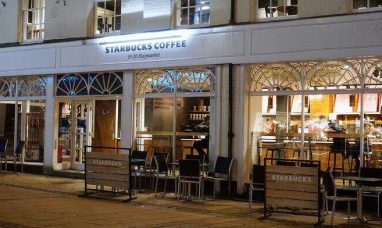Google Finance provides a free way to track your stocks in real-time, as well as to stay informed regarding the latest financial news and investment strategies. Plus, it’s simple to use.
To get started, first visit Google Finance, where you’ll find information on everything from stock news and analysis, financial news at large, and specific stock market data pertaining to your investment portfolio.
If you don’t already have a Google account, creating one is easy. Once you’re set up and logged in, you’re able to create a portfolio of the stocks you wish to follow, thereby simplifying how you track investments.
First, build your portfolio by clicking the “Portfolios” tab, then “Create New Portfolio.” Google Finance allows you to build multiple portfolios simultaneously so you have the option of tracking not only the stocks in which you’ve invested but those that you simply want more detailed information about.
Add stocks to your portfolio by typing in the applicable ticker symbols in the blank fields beside “Add Symbol.” Stock symbols are easily searchable if you don’t know them off-hand. Once the correct symbol is inputted, click “Add to Portfolio.”
Stocks can be added or removed with the click of a button. Clicking the stock name or symbol individually will show in-depth information on that particular asset, showing charts and prices updated in real-time.
For information about the profit or loss of stocks you own, it’s simply a matter of entering your specific transaction data. Click the button “Edit Transactions” and enter the number of shares you own, the price at which you bought them, the purchase date, and any commission fees.
Be sure to update Google Finance with any calibrations made to your actual investment portfolio. If you sell a stock, for example, indicating that in the program will update your overall rate of return and profit-loss data.
With your transaction data inputted, you can analyze the progress of individual investments by clicking “Performance,” which shows gains and losses in dollars or as a percentage, changes in investment price, as well as your overall return.
By clicking “Markets,” Google Finance provides a consolidated source for the latest financial news, expert trend analyses, and useful financial advice.
Be sure to also peruse other sources of information available online, such as Yahoo Finance and Bloomberg, to further strengthen your understanding of your investment portfolio.
Featured Image: Depositphotos/© bloomua